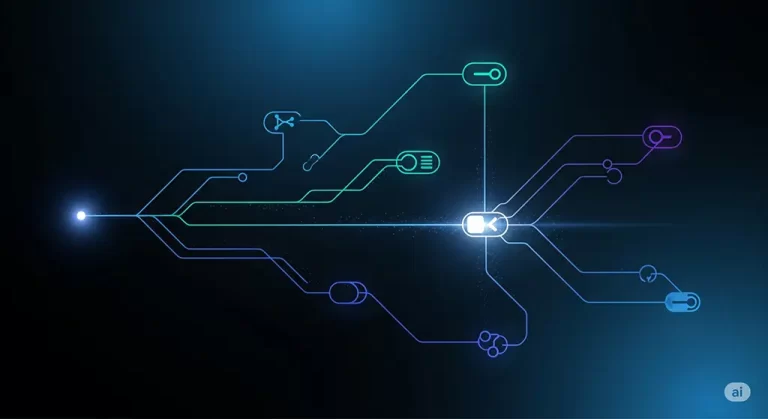Let’s get clear.
With AI code tools evolving fast, it’s easy to get caught in the noise. But this isn’t about hype — it’s about building smarter, safer, and more efficiently. We’ve all been there: staring at a blank editor, feeling that low hum of “analysis paralysis” as new tools pop up faster than microservices. This isn’t about hype; it’s about practical utility. Think of me as your experienced mentor, helping you navigate the landscape and pick the right co-pilot for your development journey.
How to Choose the Best AI Code Assistant
The market for AI code assistants is exploding. From hyper-focused single-line completions to full-blown agentic capabilities that refactor entire codebases, the options can feel overwhelming. But just like choosing the right framework for a project, the “best” tool isn’t a universal truth; it’s what fits your specific needs, environment, and budget.
This guide isn’t going to just list features. We’re going to give you a structured way to think, evaluate, and ultimately decide. We’ll turn those fuzzy marketing promises into concrete criteria you can actually use.
Drowning in Options? Your Lifeline is Here.
Remember that feeling when you first started coding, trying to pick your first IDE? Or maybe that time you had to decide between React and Vue for a new project? That’s the analysis paralysis we’re talking about, but now, it’s amplified by the sheer velocity of AI innovation. Every month, a new contender emerges, promising to make you 10x more productive.
But here’s the thing: raw productivity isn’t the only metric. What about security? What about fitting into your existing tech stack? What if it learns from your proprietary code and sends it off into the ether? These are the real questions that keep engineering leaders and individual contributors up at night.
This guide is designed to be your compass, cutting through the marketing fluff and getting straight to what matters. We’ll give you a structured approach, complete with a scorecard and a decision tree, so you can confidently pick the AI code assistant that truly aligns with your team’s unique DNA.
Step 1 – Clarify Your Non-Negotiables: The Unbreakable Rules
Before you even think about features or fancy new capabilities, you need to define your hard limits. These are the aspects where there’s no compromise. Get your team together, or for individual developers, sit down with a cup of coffee and seriously consider these points. Ignoring them now will lead to headaches and potential security breaches down the line.
- Privacy: Must code stay on-prem or within a private cloud? ✔/✘
- This is often the #1 deal-breaker for enterprises, especially those dealing with sensitive data, regulated industries, or highly proprietary intellectual property. Many AI code assistants, like GitHub Copilot, send your code snippets to their cloud services for inference. While they often have enterprise-grade privacy policies (e.g., “we don’t train on your code”), for some organizations, any external transmission of code is a non-starter.
- Consider: If your answer here is a firm “Yes, it must stay on-prem or fully private,” your list of viable options will shrink significantly. Tools like Tabnine (with its local model options) or self-hostable solutions (like certain Codeium tiers) become immediate frontrunners. For others, the “don’t train on my code” promise of cloud-based services might be sufficient.
- Ecosystem: Are you all-in on AWS, Azure, GCP, or multi-cloud?
- Your existing cloud infrastructure isn’t just about where you deploy; it’s about your identity management, security policies, and even your billing. Many AI code assistants are deeply integrated into specific cloud providers’ ecosystems.
- Consider:
- AWS shop? Amazon Q Developer is built right into the AWS console, integrates with AWS services, and leverages IAM for fine-grained control. It’s practically a no-brainer if you live and breathe AWS.
- Microsoft/Azure/GitHub shop? GitHub Copilot, being a Microsoft product, naturally integrates seamlessly with Visual Studio, VS Code, and Azure DevOps environments. The synergy here is undeniable.
- Google Cloud shop? Google Gemini Code Assist (part of Duet AI for Developers) is designed for tight integration with Google Cloud tools and services.
- Multi-cloud or agnostic? If you’re not tied to a single vendor, you have more flexibility. Many tools (like Tabnine, Codeium, Cursor) are IDE-agnostic and focus on broad language support rather than deep cloud ecosystem integration.
- Language Support: Legacy C++ or modern TypeScript?
- This might seem obvious, but it’s crucial. An AI assistant is only useful if it speaks your team’s language. Some models are fantastic for Python and JavaScript but struggle with niche languages or older, less common syntaxes.
- Consider:
- Polyglot teams: If your team works across a dozen different languages, from Rust to COBOL, you’ll need a versatile assistant that boasts broad language support.
- Deep legacy codebases: For those maintaining significant amounts of C++, Java, or other older languages, ensure the AI has been sufficiently trained on those paradigms. Some newer models might prioritize more popular web development languages.
- Frameworks and Libraries: Beyond the language, how well does it understand the specific frameworks and libraries you use daily? Does it know your internal utility functions, or just generic React components? This often comes down to the model’s ability to be fine-tuned or contextualized on your own codebase.
Once you’ve nailed these down, you’ve significantly narrowed your search. These aren’t preferences; they’re the gates.
Step 2 – Scorecard Template: Quantifying the Qualities
Now that you know what you can’t live without, it’s time to evaluate the features and benefits against your specific use cases. This scorecard is designed to be adaptable. Print it out, copy it into Notion, or throw it into a shared spreadsheet. The key is to adjust the “Weight” column based on what truly matters most to your team.
💡 Pro Tip: Use our AI Code Assistant Scorecard Template in Notion or Google Sheets to evaluate tools against your team’s DNA. [Download Now]
How to Score: For each criterion, give each AI assistant a score from 1 (poor) to 5 (excellent). Then, multiply the score by the weight you’ve assigned to that criterion. Sum the totals to get a comparative score.
A quick note on scoring: Be honest! A “5” isn’t perfection, but “excellent for our needs.” A “1” means “this is a significant weakness.”
Let’s briefly consider some common contenders for context:
- GitHub Copilot: Often lauded for its ubiquity and natural language understanding. Excellent IDE fit, especially for Microsoft ecosystem users. Privacy is a concern for some, though enterprise options exist. Its strength lies in raw code generation and completions.
- Amazon Q Developer: A strong contender for AWS-centric teams. Its “agentic” capabilities (like
/devfor multi-file changes) are powerful. Security and compliance within AWS are selling points. - Cursor: Positions itself as an “IDE built for AI.” Its strength is deep codebase understanding and enabling complex multi-file edits through conversational AI. Great for navigating large, unfamiliar monorepos. It can use various underlying LLMs (GPT-4o, Claude, etc.).
- Tabnine: A veteran in the space, known for its strong focus on privacy, including on-premise options. Excellent at learning from your team’s code and enforcing standards. More focused on intelligent completions than large-scale refactoring.
- Replit: Primarily an online IDE, but its AI capabilities (Replit AI) are fantastic for rapid prototyping, learning, and getting quick boilerplate code. Great for students or quick experiments, less so for deeply integrated enterprise workflows.
(Print or copy into Notion; adjust weights for your team.)
Step 3 – Decision Tree: Your Quick Path to a Shortlist
Sometimes, a few key requirements can immediately point you in the right direction, cutting through the need for a full scorecard analysis of every single tool. This decision tree helps you quickly narrow down your options based on those critical non-negotiables.
- Need on-premise or absolute maximum code privacy? → Tabnine (Enterprise)
- If your code cannot leave your environment, even for inference, Tabnine’s on-prem options (or similar self-hostable solutions like certain Codeium tiers) are your primary candidates. This immediately rules out many popular cloud-first AI assistants.
- All-in on an AWS stack and looking for deep integration? → Amazon Q Developer
- For teams already heavily invested in AWS, Amazon Q provides seamless integration with your existing cloud environment, IAM roles, and AWS services. It’s designed to speak the AWS dialect fluently.
- Giant monorepo headaches? Need an AI to navigate and modify large, complex codebases? → Cursor
- Cursor excels at understanding and manipulating large, unfamiliar codebases. Its “AI-native IDE” approach makes it powerful for complex refactoring tasks and generating changes across multiple files, a common pain point in large monorepos.
- Students or quick prototypes? Need a fast, free, or low-cost way to experiment? → Replit (or free tiers of Copilot/Codeium/Tabnine)
- For learning, quick experiments, or hobby projects, Replit provides an excellent, accessible AI-powered environment. Many other tools also offer robust free tiers (e.g., Copilot for students, Codeium’s individual free tier) that are perfect for exploring capabilities without commitment.
- Everything else? (General-purpose, cloud-ok, standard IDEs) → GitHub Copilot
- For the vast majority of teams that are comfortable with cloud-based AI, use popular IDEs (VS Code, JetBrains), and prioritize robust code generation and completion, GitHub Copilot remains a strong, highly effective, and widely adopted choice. Its continuous development and integration with Microsoft’s ecosystem make it a safe and powerful bet.
This decision tree acts as a quick filter, getting you to a manageable shortlist that you can then deep-dive into with the scorecard.
Step 4 – Pilot, Measure, Iterate: The Proof is in the Pull Request
Choosing an AI code assistant isn’t a “set it and forget it” decision. It’s a bit like adopting a new team member – you need to onboard them, see how they perform, and then adjust.
- Run a 2-week pilot: Select 2-3 of your shortlisted tools based on your decision tree and scorecard. Deploy them to a small, diverse group of developers (e.g., junior, senior, front-end, back-end). The pilot group should actively use the tools in their daily work.
- Collect metrics: This is where the rubber meets the road. Focus on quantifiable impacts:
- IDE-time saved: How much less time are developers spending on boilerplate, repetitive code, or searching for answers? This can be anecdotal initially, but over time, surveys can provide useful data.
- PR cycle time: Does the AI assistant actually speed up the time it takes to get a pull request reviewed and merged? Faster PR cycles often indicate more efficient development.
- Bug rate (pre-merge): Does the AI help catch common errors before they hit review or testing? Some AI tools have built-in vulnerability scanning or suggestion for best practices.
- Developer satisfaction: Crucially, how do your developers feel about using it? Are they frustrated or empowered? This qualitative feedback is just as important as the numbers.
- Debrief: After the pilot, bring the team together. Discuss what worked, what didn’t, and what surprised them. Was the AI a helpful co-pilot or a distracting passenger? Use this feedback to make your final selection or even reconsider your initial non-negotiables if a compelling case emerges.
Remember, the goal isn’t just to adopt any AI tool, but the right one that genuinely enhances your team’s workflow and doesn’t introduce new friction or security risks.
Your AI Journey Has Just Begun
Congratulations! By following these steps, you’ve moved past the marketing noise and made an informed decision about the best AI code assistant for your team. You’ve weighed privacy, ecosystem fit, language support, and practical impact.
Chosen your champion? Excellent! But selecting the tool is just the first step. To truly unlock its potential, you need to understand how to speak its language, how to guide it, and how to get the most out of its suggestions.
Next, master the art of talking to it. → Read Part 5: Prompt Like a Pro